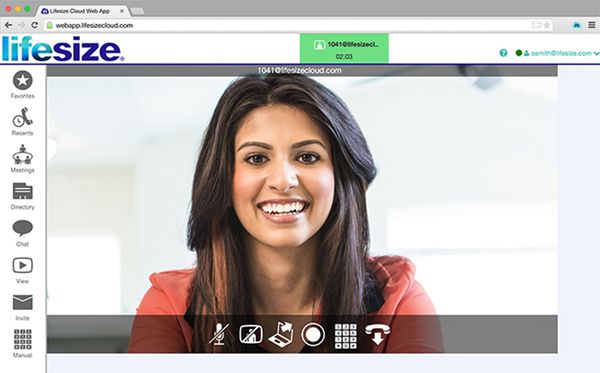x
Choose Your Country and Language
Activate the free 14-day test for up to 25 users
incl. Lifesize Recording & Share
Lifesize Cloud free trial
Lifesize Cloud is a blend of software, hardware, service and UX and is a service that provides a connected experience to anyone using smartphones, tablets, laptops and especially conference rooms. Calls via desktop app or your browser via Lifesize Cloud Web App with up to 40 participants. Lifesize Cloud is delivered as software-as-a-service (SaaS) and is for organizations that want business-class video collaboration without taxing their budget or IT resources.

Technical details: Lifesize Cloud
Cloud/App
Video and Audio Quality
- HD video up to 60fps
- Wideband HD audio with built-in echo cancellation
System Support
- System support for Mac OS X 10.9 to 10.12; Windows 7, 8, 8.1 and 10; Intel Core i5 1.6 GHz or faster, 4 GB RAM
- BYOD support for Android (v6.0 or later), iOS (v9.0 or later) and Windows (v8.0. or later)
Security and Firewall Traversal
- Encrypted signaling and media, AES 128-bit
- Automatic firewall traversal, no public IP required (Lifesize Cloud apps and Lifesize Icon only)
- Web proxy support
Management and reporting
- Centralized management of Lifesize account and video systems
- Usage reports and notifications
- Multiple account manager support
Lifesize Icon and 220 Video Systems
- Supports connection and automatic configuration to your Lifesize account and automatic software updates
- Available options include touchscreen phone, dual display support and 10x PTZ camera
- Lifesize Icon Health Monitoring: Real-time event alerts can be sent to a dedicated inbox
Lifesize Live Stream*
- Live stream meetings to up to 10,000 viewers
- Enable any of your Lifesize virtual meeting rooms for simultaneous live stream events
- Set viewing permissions for secure live streaming
- Easy set up and reporting via the Admin Console
- Real-time Q&A**
- Watch from a variety of browsers and mobile devices (Android 6+/iOS 9+/OSX 10.10+/Windows 7+)
Lifesize Recording & Share*
- HD-recorded content automatically organized into channels
- Configurable permissions, including automatic access for meeting participants
- AES-128 encryption data-in-flight and AES-256 data-at-rest
- Downloadable MP4
- Record from any Lifesize app-enabled device
- Playback on any device (Android 6+/iOS 9.0+/OSX 10.10+/Windows 7+)
*Requires Lifesize Cloud Enterprise or Premium Subscription Plan.
**Not supported on mobile devices
Manuals
Datasheets
- Lifesize Cloud Datasheet (English) 151,00 KB
- Lifesize Cloud Amplify Sales Sheet (English) 250,00 KB
- Lifesize Cloud Web App Datasheet (English) 419,71 KB
- Lifesize Cloud Datasheet (Spanish) 109,85 KB
- Lifesize Cloud Datasheet (Francais) 111,59 KB
- Lifesize Cloud Datasheet (German) 120,41 KB
- Lifesize Cloud Datasheet (Russian) 137,28 KB
Additional downloads
- Frost & Sullivan: Secure Video Collaboration (English) 3,46 MB
- Frost & Sullivan: Secure Video Collaboration (German) 3,46 MB
- Lifesize Cloud Security Overview (English) 151,48 KB
- Lifesize Cloud Amplify | Competitive Analysis (English) 84,49 KB
- Lifesize Cloud vs. Web Conferencing | Competitive Analysis (English) 75,37 KB
- Lifesize Cloud vs. Free Video Services | Competitive Analysis (English) 72,21 KB
- Lifesize Cloud vs. Meet Me | Competitive Analysis (English) 72,86 KB
- Lifesize Cloud Infographic (English) 706,66 KB
- Lifesize Cloud Brochure (English) 2,29 MB
- Lifesize Cloud Brochure (German) 9,45 MB
- Lifesize Cloud Brochure (Spanish) 9,45 MB
- Lifesize Cloud Brochure (Francais) 9,45 MB
- Lifesize Cloud Brochure (Russian) 9,55 MB
- Lifesize Cloud Costumer Quotes (English) 279,11 KB
- Top five reasons why Lifesize Cloud enchances Skype for Business 626,17 KB
- Google User | Seven Ways to use Lifesize Cloud (English) 475,24 KB
- Lifesize Cloud Audio Benefits (English) 652,79 KB
Lifesize Cloud is a new way to collaborate and connect employees. Lifesize Cloud enables natural communication instantly or scheduled and is purpose-built for organizations of all sizes to implement an affordable, simple and scalable video conferencing solution with little to no need for IT involvement.
Key features of Lifesize Cloud include:
- Choose your own device: Works seamlessly with smartphones, laptops, tablets and telephones via Lifesize Cloud App or browser-based Lifesize Cloud Web App.
- Lifesize Icon room video system works right out of the box: Simply connect to the network and log in with your credentials
- Anyone, anywhere: Lifesize Cloud offers unlimited guest capability to connect with individuals outside of your organization.
- Shared internal company directory: The directory auto-populates instantly on every device you use.
- Fully loaded features: click to call, check presence status, connect instantly or in scheduled calls, have single and group calls, share presentations
- Fully interoperable: Up to 25-way calls in HD video or audio for every user and virtual meeting, admins no longer need to manage scarce multiparty bridging ports
- Flexible subscription plan for all sizes of teams and budgets: Invite new users to a Web login to scale instantly
- Chat one on one or with a group in a meeting roomRecording and sharing via Lifesize Recording & Share
Extensions and Features
Lifesize Cloud Web App
From one-on-one audio and video calls to full-scale company meetings among multiple locations, the Lifesize app is streamlined and built to enhance all of the different ways your team communicates.
The Lifesize cloud-based application is designed to bring together your whole organization. Now you can video call anyone, from anywhere with a single click.
- Fully featured browser-based app available via Google Chrome
- Built on WebRTC technology
- No download or installation required
- Ideal for any PC/Mac® running Google Chrome and Chromebooks
- Presence-enabled,search-basedshared directory with one-click calling
- VMRs for scheduled calls
- Join via audio-only from a local phone number in more than 50 countries
- Presence-enabled chat in and out of calls with history
- Two-way screen sharing for subscribers and guests
Lifesize Recording & Share
Record and share with just one click
Lifesize Recording & Share is a powerful cloud-based one-click recording, sharing and auto-publishing solution. It lets users capture important meetings, conversations, events, ideas, and even milestones and instantly share them. With Lifesize Recording & Share your video's autopublishers, and everyone in the conversation will have the recording in their personal video library.
- One-click recording
- Auto-publishing
- Instant playback
- Video access controls at the account level and user level
- Personal video library for every user
- Security in-flight and in storage
You Control Your Recordings
Lifesize Recording & Share provides every user their very own personal video library. Videos are logically organized by date, yet users have the autonomy to move and retitle them, “like” popular videos and flag videos to watch later. For the videos you own, you can also share them with anyone inside your organization. And if your Lifesize admin has enabled sharing outside of your company, you can send videos to partners, vendors and others.
Simple for Users and IT
Lifesize Recording & Share is the only recording and sharing solution available on laptops, tablets, smartphones and the Lifesize Icon conference room systems. It looks and functions the same across all of the devices. Lifesize Recording & Share also provides intuitive access controls for groups and individuals, requiring no IT expertise or training.
Lifesize Live Streaming
Stream, Record and Share
Company-wide meetings, executive updates and training sessions are critical communication events for any organization. They help connect people and improve productivity by ensuring everyone is focused on the priorities of the business. But the logistics of getting everyone together can be complex and costly, especially if people are in different offices across multiple locations. Enter Lifesize Live Stream — presentations come alive and employees are engaged when speakers can be seen on video, share their screens and answer real-time questions. Take your event beyond the office by live streaming to tens, hundreds or even thousands of people.
With Lifesize Live Stream, IT pros have more ways to empower their organizations to connect and collaborate effectively — all through one provider and one easy-to-use, secure solution. Lifesize Live Stream provides unmatched flexibility, broad accessibility and exceptional simplicity to foster more effective communication throughout your organization.
Grow as you go
With Lifesize Live Stream, you have the freedom to scale. Organizations are no longer limited by a fixed package but can live stream as needed for their business. Enable any of your Lifesize virtual meeting rooms for simultaneous live stream events. Lifesize Live Stream offers the best value — stream the way you want and pay based on your usage.
Expand the reach and impact of company meetings and important events. Up to 10,000 viewers can watch from a variety of browsers and mobile devices no matter where they happen to be.

Simple and secure
Lifesize Live Stream offers simplified and flexible management for the IT pro. Quickly and easily enable any Lifesize virtual meeting room for encrypted live streaming and set permissions. Via the Admin Console, you can generate the link for the event, monitor streaming utilization and access event and attendee reporting.
The power of Lifesize Live Stream is greatly enhanced with Lifesize Record & Share so you can easily record and share your live stream events on-demand and build a personal video library. The possibilities are truly endless.
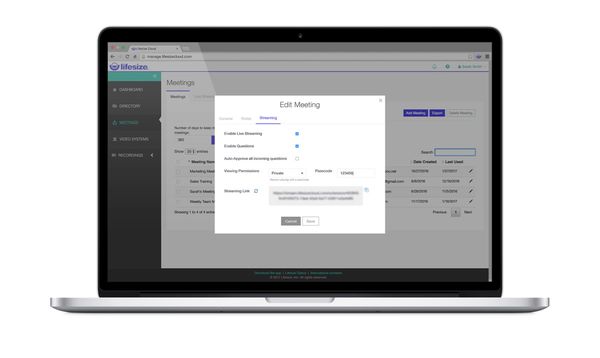
Frequently Asked Questions (FAQ)
How do I start a Live Stream event?
After joining a meeting, press the black button from the Lifesize Apps, Lifesize Icons or Lifesize 220s.
Can I stream without recording?
No, recording must be enabled to have a Live Stream event.
Do I need to have Lifesize Record & Share (formerly Lifesize Amplify) in order to have Live Stream?
Do I need to have Lifesize Record & Share (formerly Lifesize Amplify) in order to have Live Stream?
No. Once your live stream is over, you can download the recording for your records. If you would like to build your personal video library, you should consider adding Lifesize Record & Share to your subscription.
I started the recording, but participants are not seeing the live stream?
Make sure to click "Enable Viewing" on the Live Stream meeting page.
Can I enable viewing immediately after starting recording?
A 30-second delay occurs before you can access the Live Stream page to enable viewing.
Yes, if Live Stream is enabled in the Admin Console, you can initiate or join your event from an Icon, Phone and Phone HD interface. For participants that are not active presenters, Live Stream events are best consumed from a browser-based device such as a laptop or mobile device.
Can I participate in Q&A from my mobile device?
No, Q&A is not currently supported on mobile devices.
How do I get the Live Stream event link?
If you’re the organizer of the meeting, ask your administrator to enable Live Stream for your Meeting and send you the live stream link and passcode (if applicable). If you are a participant, you will receive the link to the event in the invitation via email.
Can I watch Live Stream as an anonymous user?
No, participants must be a Lifesize user or a guest. Guests must provide their name to attend.
Who is a “guest” in my Live Stream event?
Guests are either those participants who don’t have a Lifesize account, or Lifesize users that do not belong to
your organization.
Can all participants see the questions as they are asked?
No, only the moderator will see the questions and will select which ones to display.
As a viewer I got to the Live Stream event before it started, what should I do?
You can manually refresh your browser, or wait for it to automatically refresh.
What is the maximum number of participants allowed in a Live Stream event?
Up to 10,000 participants can view a Live Stream event.
Is the duration of a Live Stream event limited?
Yes. Live Stream events have an 8-hour limit per event.
A list of all Live Stream events with the URL link and current status is available on the Live Streams tab
on the Meetings page.
Can I use a meeting passcode that is enabled for a Live Stream event to access the streaming event?
No. The Live Stream event passcode, if required, is not the same as a meeting passcode. To access a Live
Stream event that is passcode protected, you must use the passcode that is in the Live Stream event
invitation.
I can hear audio but can’t see the video when a lecturer is presenting in the Live Stream event. Why?
If there is a designated lecturer, be sure to start the streaming only after the lecturer has joined the
call. Viewers will only hear audio when a lecturer is selected for the event, but hasn’t yet joined the call
being streamed.
If I pause a Live Stream, can I continue where I left off?
When a user pauses a video, and then resumes play, the video continues at the current live point in the
stream, not at the point where it was initially paused.
How do I know how many Live Stream hours I’ve used and remaining hours available?
View the Total Hours report on the Admin Console Dashboard to manage hours used and hours
available.
Where can I see information about Live Stream events?
You can view Live Stream meeting history from the listing of events on the Live Streams tab of the
Meetings page. The history is also available on the Admin Console dashboard. To get a detailed report
about who attended the events, click the information icon from the history page.
Industry Finder
Various possibilities to use video conferencing systems and media technology.
Video Conferencing Manufacturers
We offer a wide-ranging product assortment across diverse manufacturers.