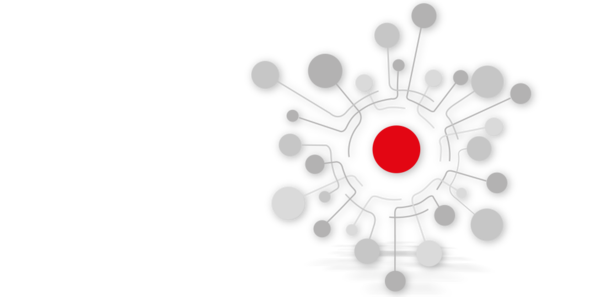x
Choose Your Country and Language
- International / English
- Germany / German
- France / French
- Italy / Italian
- Poland / Polish
- Switzerland / German
- Switzerland / French
- Spain / Spanish
- Denmark / Danish
- Sweden / Swedish
- Belgium / Dutch
- Belgium / French
- Netherlands / Dutch
- Czechia / Czech
- United Kingdom / English
- Ukraine / Russian
- Ukraine / Ukrainian
- USA / English
- USA / Spanish
Service Status
| SIP 5060 / TCP | online |
| SIP 5061 / TCP TLS | online |
| H.323 | online |
| Lync / Skype | online |
| Cluster Status | online |
| uc.de SSH | blocked
|
News
We just updated the whole infrastructure to latest stable and "DEKOM-certified" software versions. Please keep in mind to update your clients, too.
For the admins:
Installed software versions:
- Cisco VCS - Expressway: X8.10.2
- Cisco CMS: 2.2.9
- VQ Acano Manager: 2.3 MR4
App Downloads
FAQ
How can I create new users for organisation?
If you already have access to the site user.uc.de you can create new users yourself.
To get access to this site just write an email to mst@dekom.com
How can I syncronize my new user?
Until this will happen automatically you need to send an email to mst@dekom.com with the request of the sync.
How can I join a conference as a guest?
Just connect via Google Chrome or Firefox to dekom.uc.de and type in the call id of the virtual meeting room. Please refer to the tutorials.
Which IPs are in involved in the cluster (for firewall whitelisting)?
93.92.129.39
93.92.129.49
93.92.129.57
93.92.129.58
195.167.221.27
Which ports do I need to open?
Cisco Meeting iOS, OS X and Windows apps require the following ports to be OPEN:
5222 outgoing TCP - XMPP over TCP
3478 outgoing UDP - STUN Signaling + Tunneled Media
50,000 -51,000 outgoing UDP - Media (Optional for best performance)
WebRTC app
If you have a compatible WebRTC browser (Chrome or Firefox) allow the following outgoing ports:
Web Bridge 80 outgoing TCP - HTTP (optional for HTTP to HTTPS redirect)
443 outgoing TCP- HTTPS
3478 outgoing UDP - STUN Signaling + Tunneled Media
50,000-51,000 outgoing UDP - Media (Optional for best performance)
Is a connection with a proxy possible?
Yes, via Google Chrome and Firefox it is possible to connect to the fallback mechanism.
Then all the data is tunneled through TCP 443.
Are servers located outside of the EU?
No, we focus on the laws governing data protection and data security by the EU and our server are placed within these borders.