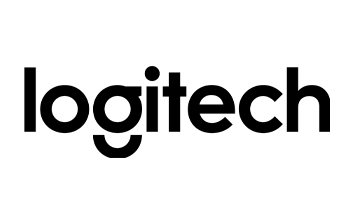x
Choose Your Country and Language
Microsoft Teams
Microsoft Teams is one of the most widely used collaboration platforms for hybrid collaboration in companies. It has numerous channels through which teams and employees can communicate with each other, share their files and work together on projects. With the connection to the Microsoft 365 Suite, users have many other application options for teamwork at their disposal.

Hybrid Working with Microsoft Teams
MS Teams is ideal for cross-location collaboration between distributed teams and staff. Individual and group chats, as well as video and telephone calls are available as means of communication. The application can be used on any device (smartphone, tablet, laptop, desktop) and can be used anywhere, whether in the office, home office or on the road.
Meetings can be easily planned via the calendar and external participants can also be invited sending a link.
In addition to the classic communication channels, the platform has numerous other applications for location-independent teamwork with its connection to the Microsoft 365 Suite. These include PowerPoint, Word and Excel for creating presentations, text documents and tables, SharePoint for storing and sharing common files, and Planner for planning projects and distributing tasks.
Benefits of Microsoft Teams
- all communication channels in one platform
- available on any device
- web, desktop and mobile app
- collaboration across locations
- includes chat, video and phone
- content sharing, whiteboarding
- data exchange and storage
- connection to Microsoft 365
- calendar integration
- administration tools
- external meeting participation possible
- certified hardware
- full integration into your conference room
- fixed, monthly costs
- licences can be added at any time

Certified Hardware for Microsoft Teams
Many video conferencing manufacturers offer certified hardware for use with Microsoft Teams. These include headsets and webcams for individual workstations or home offices, as well as cameras, video bars and room systems for the meeting room. With their first-class audio and video quality, the certified devices guarantee a professional meeting experience no matter where you are.
Meeting room solutions also include touch controllers with an intuitive user interface for controlling the components. Highly recommended are room-booking systems that indicate if or when a room is available. These are directly connected to Outlook so that you can already book the appropriate room when planning a meeting.
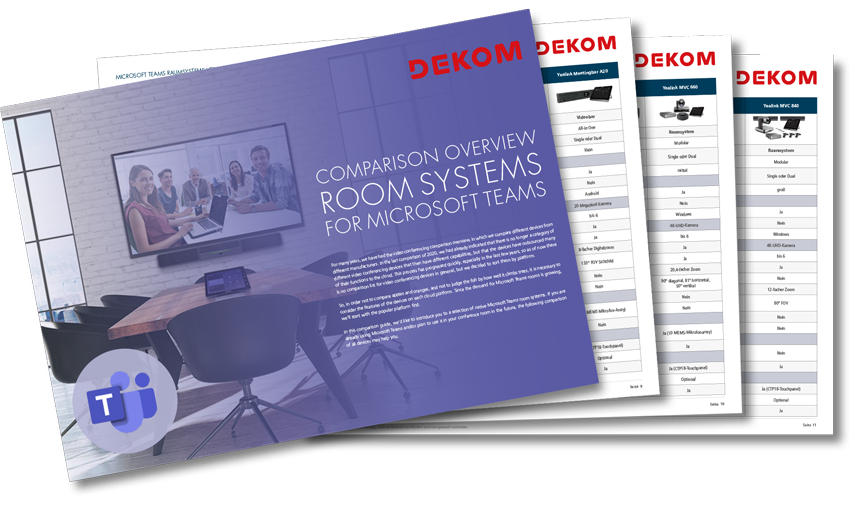
Native Microsoft Teams Room Systems Comparison
When choosing a native Microsoft Teams room system, you have a diverse choice between many different manufacturers. But which is the right system for your company? And what criteria should you use to select it? You can find more information about this, a complete overview of all devices, and a comparison of all Microsoft Teams room systems in our Microsoft Teams comparison overview.
Hybrid Meetings with Microsoft Teams Rooms
It will continue to be the case that some employees work in the office while others stay in the home office. Therefore, virtual meetings will shift from the single seat to the conference room. With the help of Microsoft Teams Rooms, the MS Teams platform can be easily integrated into meeting rooms so that colleagues who work at home can also easily participate in the meetings.
Microsoft Teams Rooms not only connects the MS Teams platform to the meeting room technology, but also provides the familiar Microsoft Teams meeting environment in the process. The control panel allows for easy and intuitive use of the devices and meetings can be started with the simple push of a button.


Microsoft Teams Front Row - Telepresence rethought
With the "Front Row" meeting feature of Microsoft Teams, the participants of a meeting are placed at the bottom of the screen so that communication can take place at eye level. Not only are the faces of all participants displayed larger, there is also enough space for other functions such as chat and whiteboard.
The goal is to achieve a discussion atmosphere that is as close to reality as possible in order to make meeting equality more tangible for all participants. Many display manufacturers have developed wide-format displays in 21:9 format especially for this new type of display, which ideally reproduce the new viewing mode.
Interactive Collaboration with Microsoft Teams
Collaboration displays enable the ultimate collaboration. They include Windows and Microsoft 365 applications and offer everything that makes for efficient teamwork: video conferencing, presentations, creative brainstorming and collaborative revision.
Equipped with a PC, a video conferencing camera, microphones and extensive whiteboard functions, distributed teams and employees can work together on projects, sketch their thoughts and capture ideas in real time, regardless of their location. The collaborative touchscreens also have BYOD functionality, so participants can wirelessly connect their own device to the display and share your content.


Plan your Conference Room with Experts!
DEKOM is Microsoft Gold Partner. For you, this means that highly qualified specialists - technicians and advisors with cumulative know-how - are at your side during the planning and implementation of your Microsoft Teams Room.
Our certified experts will guide you through every phase of your project: from individual, vendor-independent consulting, to detailed planning, procurement and installation of the required hardware and software components. Even after completion, we continue to be there for you and ensure that your conference room environment always runs smoothly. Contact us and arrange a free consultation.
We are a Certified Partner
of many manufacturers of certified Microsoft Teams solutions. Some of these are:
Frequently Asked Questions (FAQ)
What technology do I need to use Microsoft Teams?
In order to use the basic functions of Teams, all you need is a stable Internet connection and a computer or smart device (e.g., a tablet, notebook or smartphone). However, if you want to actively participate in meetings/conversations, you will also need a camera and a microphone. Of course, there is also the possibility to simply follow the course of the conversation without showing yourself, speaking or chatting.
Does Teams also work via web and all browsers?
Some browsers, such as Internet Explorer 11, Safari, and Firefox, support the Microsoft Teams Web App, but not all Teams calling and meeting features. To work around this limitation, the Teams Web App allows users to receive audio over a PSTN connection and view presented content (when screen-shared) at a reduced display rate.
Can I use Microsoft Teams without Microsoft 365?
If you don't have a Microsoft 365 license and don't use a business or school account, you can use a basic version of Microsoft Teams. All you need is a Microsoft account. You can create this free account directly via Microsoft. We will be happy to help you obtain the basic version of Microsoft Teams.
How secure is my data in Microsoft Teams?
According to Microsoft, more than 90 security and compliance standards are supported, which include ISO 27001, SOC 2 and HIPAA. In addition, data is encrypted during storage and transmission, and multi-level authentication is designed to provide enhanced identity protection. Microsoft also emphasizes that the data will be stored in Europe.