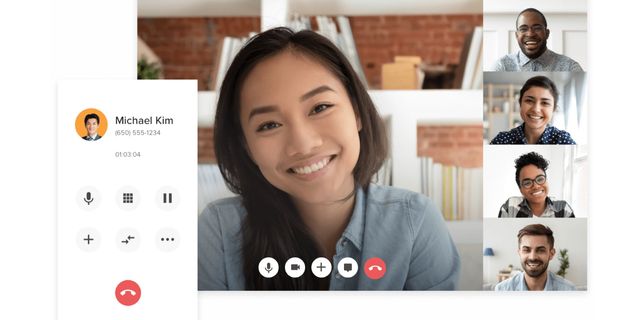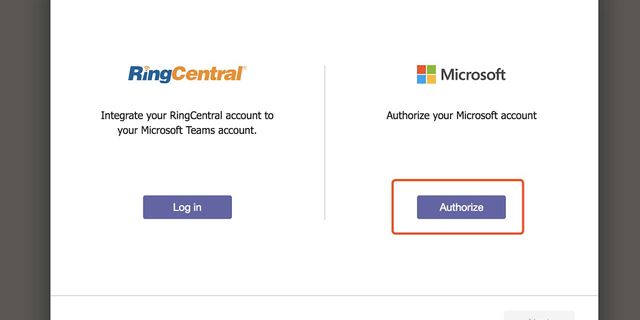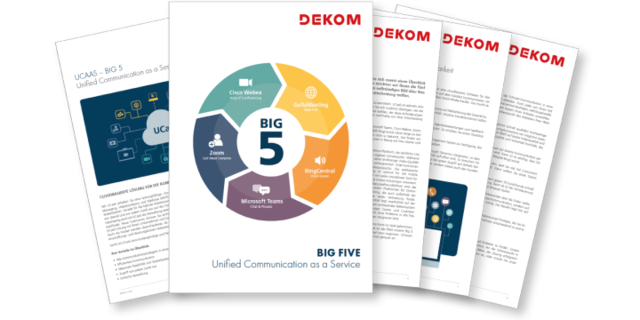x
Choose Your Country and Language
- International / English
- Germany / German
- France / French
- Italy / Italian
- Poland / Polish
- Switzerland / German
- Switzerland / French
- Spain / Spanish
- Denmark / Danish
- Sweden / Swedish
- Belgium / Dutch
- Belgium / French
- Netherlands / Dutch
- Czechia / Czech
- United Kingdom / English
- Ukraine / Russian
- Ukraine / Ukrainian
- USA / English
- USA / Spanish
RingCentral Rooms
RingCentral Rooms is an add-on license for RingCentral MVP or RingCentral Video Pro that turns any Meeting Point, Huddle Room, or Conference Room into an easily accessible workspace for hybrid collaboration. With RingCentral dedicated rooms, you can have quick and spontaneous meetings; by using touch controls, you can easily organize and join meetings without any slowdowns.
Find out more about RingCentral
The benefits of RingCentral Rooms at a glimpse

Control per mobile remote & voice command

Independent teamwork & sharing of information

Scalable: Only pay for the functions you actually need

RingCentral video experience for your meeting room

Independent teamwork & sharing of information

Reliable quality & data encryption
The proper hardware for your RingCentral room
You can run RingCentral Rooms on Mac as well as on PC. When it comes to other hardware, there are many options to choose from. Choosing the right technology to get the best meeting experience out of your conference room depends on the room size and technical requirements, as well as the purpose of the meeting room. For the best meeting experience, use RingCentral Rooms certified equipment. Below you will find an overview of certified solutions for various room sizes.

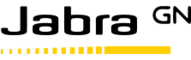


Small Meeting rooms
Small huddle or meeting rooms are ideal for hybrid work in teams up to 6 people. You can share thoughts, work on projects and be creative together without bothering other employees in the office.

Basically, a small meeting room that is ready for use should at least include a display, a camera, speakers and a microphone. The screen size should be appropriate for the size of the room, and the field of view should also be taken into account when it comes to the choice of the right camera. Wide-angle cameras are ideal, especially in small rooms. These offer a larger field of view, and thus allow several people to be properly visible even if they are sitting close to the camera.
By now, there are many high-quality all-in-one solutions that combine video and audio in one device. These are perfectly adequate for small spaces and offer an easy setup and elegant look.
Medium sized meeting rooms
Medium-sized conference rooms are great for meetings involving 6 to 12 participants.

Standardized all-in-one solutions are a common choice for medium sized conference rooms. However, with larger rooms, you should consider room systems with several components. An essential requirement is to ensure that every meeting participant is well visible. Therefore, for larger rooms, the selection of a camera with features such as smart framing is often the preferable option.
Audio requirements are also more challenging: with a larger room, acoustics in particular become a challenge. In order to overcome interference such as echo, background noise, and rustle, you should consider using an audio solution with beamforming, echo cancellation, and noise suppression to enable equal and barrier-free communication.
Large Conference- and Boardrooms
Large conference and board rooms offer a prestigious setting and space for all kinds of meetings with over 12 participants.

The conference room or boardroom is often the signature of a company. Not only because of the representative function of this room the appearance and the technical components should be carefully aligned with each other.
For the best results, essential factors such as room lighting, color scheme and acoustics should be included in the planning. Only a few " ready-to-use" solutions can fully meet these requirements. A component solution consisting of table/ceiling microphones, PTZ cameras with automatic zoom, a room controller, loudspeakers and either a large display or several displays provide a better solution. If you have any questions, please do not hesitate to approach us, we will be glad to assist!
DEKOM-Tipp for better collaboration
Simple video conferencing is a useful tool if you just want to briefly discuss something. Alongside common functions such as screen sharing and such, there is also the option of using the whiteboard in RingCentral. However, with restrictions.
One solution is to combine RingCentral for video communication and Alleo for interactive collaboration.
Users of the Alleo collaboration platform can join their Alleo board through a browser with an access link. Here, all users can then simultaneously brainstorm, work together on projects and place various files, links or documents alongside the video conference. A particularly advantageous aspect of this innovative solution is its ability to retain the content after the session is over. This means that if a team is working on a topic over several sessions, the same board can be accessed over and over again. This means that you can continue working at the same point where you last left off.
Integration of RingCentral into Microsoft Teams
Did you know...?
RingCentral's dedicated cloud telephony solution also integrates directly with Microsoft Teams, bringing together the best of both worlds in one place: RingCentral with its focus on cloud telephony, Microsoft Teams with its extensive data sharing capabilities
With the integration of RingCentral's convenient features, such as a comprehensive cloud PBX, an integrated contact center, and maximum scalability with cost-effective, centralized management, you can answer or make internal and external calls directly in Teams. Physical telephones at the workplace thus become obsolete.


DEKOM – Your Partner for RingCentral Rooms
DEKOM is the specialist for video conferencing and media technology and fully trained for different use cases of RingCentral Rooms.
We are always happy to help you set up your RingCentral room so that you don't have to worry about whether all components interact properly with each other, if the set-up is advantageous for your room conditions, or if everything works smoothly.
All about RingCentral
Discover the potential and possibilities of RingCentral