x
Choose Your Country and Language
- International / English
- Germany / German
- France / French
- Italy / Italian
- Poland / Polish
- Switzerland / German
- Switzerland / French
- Spain / Spanish
- Denmark / Danish
- Sweden / Swedish
- Belgium / Dutch
- Belgium / French
- Netherlands / Dutch
- Czechia / Czech
- United Kingdom / English
- Ukraine / Russian
- Ukraine / Ukrainian
- USA / English
- USA / Spanish
Logitech Brio
With the Logitech Brio, you'll enjoy professional and natural video conferencing independent of your location. You should always be able to rely on high-quality video and audio even when you're at a standalone workstation. The Logitech Brio business webcam combines webcam and microphone within one device and ensures a reliable standard with helpful additional features. Thus, this solution supports you at your personal hybrid workplace, whether at home, on the go or in the office.
Logitech Brio – Professional Webcam for personal use

4K UHD Webcam with RightLight3

Practical screen clip
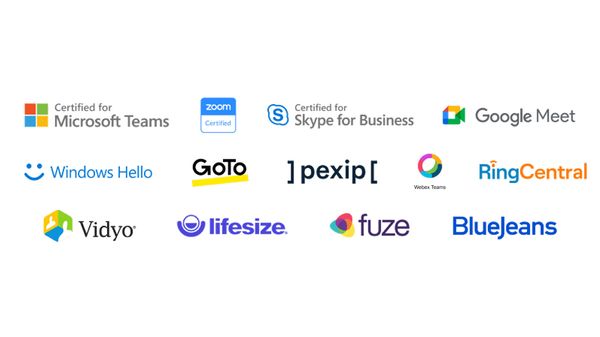
Platform Independent

Simplified Set-Up with Plug-and-Play
Adjustable Field Of View
Direct the focus of other meeting participants to what's most important to you. Thanks to 5x zoom, 4K, and HDR, you'll be clearly visible at all settings, whether you want to focus attention on your facial expressions or important content in the background. With these features, this webcam is equally suited for platforms with automatic smart framing, as you'll be scaled to the correct image size without any loss of image quality.

65° Fokus auf den Sprecher

78° Ausgewogenes Bild

90° Weitwinkel
In the right light with RightLight 3
An essential element for professionalism and good looks is the lighting. Not only does the amount of light vary throughout the day and between seasons, but the different lighting conditions in the office, at home or abroad in particular may have a negative impact on image quality. A good camera has to adapt to these different underlying conditions quickly and natively. Thanks to the integrated RightLight technology, you no longer have to think about the ideal room lighting. In both bright sunshine and more wintry conditions, the Logitech Brio's RightLight 3 technology ensures the most advantageous exposure in each case.

Professional sound on the individual workstation

Both in the home office and at your workplace in the company: Background noise can neither be avoided in the city nor in the country. The Logitech Brio dodges this communication interference with its pickup range of just one meter and noise cancellation function. Thus, you can still be clearly understood when sitting at your desk, but all other acoustic distractions are blocked out. The two integrated omnidirectional microphones additionally ensure a natural voice recording.
Full control with Tune Desktop
The Logitech Tune Desktop app takes the hassle out of controlling your Logitech Brio. It allows to have full control over features like automatic brightness and white balance, which you can turn on or off as you see fit. You can also use this app to control image effects such as zooming in and out, manual focus settings, and various color corrections such as contrast, saturation, and sharpness.
You don't have to be a professional to get the best image settings; during the adjustment process, all changes are visible in preview mode. This allows you to see directly which setting is most advantageous for you and your surroundings.

